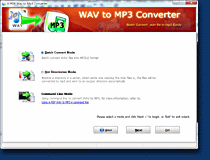A-PDF Wav to MP3
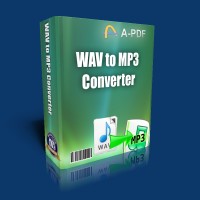
A-PDF Wav to MP3 is a simple, lightning-fast and powerful audio conversion tool that lets you to batch convert WAV file to high quality MP3 audio formats, It is equipped with a standard audio compressed encoder, you can select bitrate settings and convert multiple files at once. Another convenience feature is hot directory (Watch Folder to convert Audio); it can be converted to mp3 format automatically when the source wav files are written to a specified monitored directory.
The WAV to MP3 converter provides optimized settings which can be set up to meet your demands. It supports Reserve ID3 tag and batch conversion as well.
|
|
Only $9.9 |
|
||
| only $9.9 Get a free license >> |
Free download trial version |
How A-PDF Wav to MP3 Work
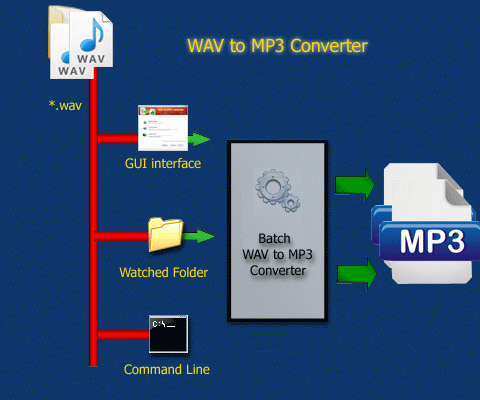
Why A-PDF Wav to MP3 Converter
Key Features
- Easy to use – Just select the file you want to convert on your system!
- Option of setting encoder property like bit rate, channel, sample rate, quality.
- Reserve all ID3 tags in the original files after converting audio to MP3.
- Automatically and silently convert wav to mp3 using watched folders.
- Freely edit ID3 tag info like title, album, artist, URL, genre, year when converting wav audio to MP3.
- The Wav to MP3 converter allows you to drag & drop file, specify output path, and queue music files.
Save Money
A-PDF Wav to MP3 is a standalone program costing only $9.9.
A-PDF Wav to MP3 Command Line
A-PDF Wav to MP3 Command line (WavToMp3Cmd.exe) can be used as a Windows console utility that silent convert wav to mp3.
USAGE
WavToMp3Cmd <Wav Filename> [Output Filename] [Option]
Parameters:
<Wav Filename>: Input wav filename. [OutFileName]: -O< Output Filename>: Output mp3 filename. [Option] Set Save Information: -B<Set BitRate>:48,56,64,80,96,128,192,256,320
-T<Set Title>: Set the mp3 title.
-A<Set Artist>: Set the mp3 artist.
-L<Set Album>: Set the mp3 album.
-Y<Set Year>: Set the mp3 year. Flip image Option:
-D<Degrees Rotate>: -90,90,180,270
-R<Horizontally>: Horizontally image.
-V<Vertically>: Vertically image.
Examples:
"WavToMp3Cmd C:\Users\Administrator\Desktop\test\cut2.wav"
"WavToMp3Cmd C:\Users\Administrator\Desktop\test\cut2.wav" -B96
|
|
|
|
| only $9.9. Special Offers | Free download trial version |
See also
- Manual
- A-PDF Word to PDF
- A-PDF Excel to PDF
- A-PDF Punblisher to PDF
- Want more powerful program? Let us do a special one for you.
 Follow us
Follow us  Newsletter
Newsletter