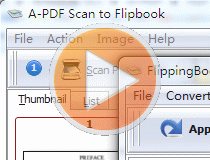A-PDF Scan to FlipBook
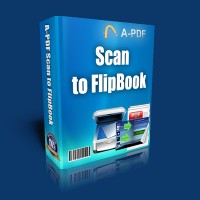 A-PDF Scan to Flipbook is powerful software which combines most of features of scanner and flash Flip Book generator.
The program enables you to scan your paper books into online flash flip book with page-flipping effect. You will find the tool is so useful to publish your books
in a so fashion and popular way.
A-PDF Scan to Flipbook is powerful software which combines most of features of scanner and flash Flip Book generator.
The program enables you to scan your paper books into online flash flip book with page-flipping effect. You will find the tool is so useful to publish your books
in a so fashion and popular way.
|
|
|
|
||
| only $49 Get a free license >> |
Free download trial version | Step by step tutorial |
How A-PDF Scan to FlipBook work
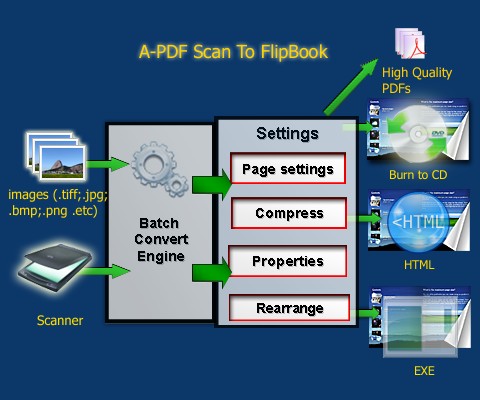
Why A-PDF Scan to FlipBook
Most people may have recognized that convert physical books into digital images, electronic text, or electronic books (e-books) by using a scanner becomes the easiest way to distribute books.
Flip book, as a new but flexible e-book type which combines page-flipping effect with electronic technology, is more and more popular in publishing world. The brand new publishing way radically changes how the 'common' people receive and view information. Normally by just clicking the page then readers can flip the page like reading real books on computers.
With using A-PDF Scan to Flipbook, you just need to put the papers (book) into your scanners. Then the software will help to detect your connected scanner automatically, and then scan the pages into images directly. The program provides you multiple image editing tools for you to optimize the scanned images before converting: de-skew, crop, flip, rotate, gray scale, and convert to B/W etc. You can also set page layout to impose images.
Supports acquiring images directly from scanner or digital camera
Supporting image acquisition from TWAIN scanners and image acquisition from WIA scanners and cameras.
A-PDF Scan to FlipBook provides a very convenient, simple way to create electronic books which can be posted on the Web. You can scan paper documents directly to image files and convert them to PDF.
Supporting most image formats
Supporting image formats list:
TIF/TIFF, multi-TIFF, JPG/JPEG, JPEG2000(.JP2, .J2K), PSD, PNG, BMP, WBMP, PCX, GIF, DCX, DIB, RLE, TGA, PBM, PGM, PPM, ICO, PCD, WMF, EMF, CUR etc.
Scan and cut pages
A-PDF Scan to FlipBook can scan and cut multiple documents pages automatically.
Detail features include
1.Set page layout for added or scanned images.
2.Provides multiple scan optimize tools before designing template: flip, rotate, de-skew, crop, convert to B/W, gray scale, etc.
3.Output PDF format directly with define PDF properties, encryption, viewer and watermarks.
4.Provide multiple templates with previewing effects instantly.
5.Add encryption to protect created page-flipping eBooks.
6.Insert background music, always play or define times.
7.Set background color, image or flash.
8.Define language for flash and set book reading from right to left (such as Arabic).
9.Choose hard cover for eBooks.
10.Customize toolbar buttons to set permissions for downloading, printing, sharing and more.
11.Set colors for toolbar, book cover, book shadows, bookmarks and more.
12.Set font color, type for windows and bookmarks.
13.Set scale for zoom-in function in Classical and Spread templates.
14.Export and save settings for future uses.
Customizable Features
1.Change the flip book(s) title and colors or background image to match your needs.
2. Zoom/unzoom in Flip pages.
3. Send page by e-mail.
4. Enabled\disable full screen.
5. Auto flip page option.
Three types of output mode
A-PDF Image to FlipBook can output all of image into Flash flipbook.
A-PDF Image to FlipBook is able to set the output mode:
- WEB (online flip book) Mode.
- Exe (Packaging output as single execute file) Mode.
- Burn to CD (Export FlipBook to CD) Mode.
Saving your money
A-PDF Scan to FlipBook is a standalone program costing only $49.
|
|
|
|
| only $49 | Free download trial version |
See also
- Manual
- A-PDF Image Extractor
- A-PDF Word to PDF
- A-PDF Excel to PDF
- Want more powerful program? Let us do a special one for you.
 Follow us
Follow us  Newsletter
Newsletter